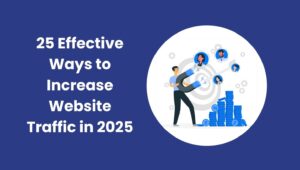In today’s world, on-page SEO is a very important factor in website ranking on search engines like Google. On-page SEO contains various elements of your web pages to increase visibility, user experience, and search engine indexing. From keyword optimization and meta tags to internal linking and mobile-friendliness, every factor is essential to ranking and organic traffic.
In this blog, I mention a detailed On-page SEO Checklist, which helps you to rank your website effectively. This checklist improves your website’s performance, increases engagement, and increases traffic to your content.
Table of Contents
Here are 11 important factors in the on-page SEO checklist:
1. Identify Target Keywords

Keywords are a very important factor in SEO. With the help of keywords, search engines can understand your content. Keywords are the words or groups of words that people search for on search engines. In keyword research, always remember that it must be high in volume and low in difficulty. This type of keyword helps you rank easily on search engines.
Example of Keywords:
If you want keywords related to SEO, then you can find them like these:
- Best SEO strategies in 2025
- On-page SEO checklist
Tools to Use for Keyword Research:
- Google Keyword Planner (Free)
- SEMrush (Paid)
- Ahrefs Keywords Explorer (Paid)
- Ubersuggest (Free)
Pro Tip:
Use long-tail keywords that contain phrases with 3+ words, as they are less competitive and also attract a targeted audience.
2. Optimize Title Tags

A title tag is the headline of your webpage. This title tag appears in search results. Your title tag tells search engines and the targeted audience about your page. Your title tag must be catchy and include the focus keyword of your content.
Example of Good Title:
On-Page SEO Checklist: 11 Must-Do Steps for Better Ranking
Important:
- The length of your Title tag must be under 60 characters
- The focus keyword must be placed at the beginning of your title tag
- The title tag must be catchy and click-worthy
Tools to Use:
- Yoast SEO Plugin or Rank Math Plugin (For WordPress)
- Moz Title Tag Preview Tool (Free)
- SEO Meta in 1 Click (Chrome Extension)
Pro Tip:
Use power words like “Best”, “Guide”, “Top”, etc. to increase the click-through rate (CTR)
3. Write Unique, High-Quality Content

Content is King. Writing unique, high-quality, well-researched content that solves users’ problems is important. Google ranks this type of content easily. Good content helps you to increase traffic and also helps to get backlinks from other websites.
Example:
Don’t write like this: SEO is important for websites.
Write something that is detailed: SEO helps websites rank higher in Google, drive organic traffic, and increase sales by 70%.
Important:
- Try to write 1000+ words with in-depth coverage.
- Don’t copy content from other websites. Google Penalized duplicate content.
- Don’t write big paragraphs. Keep paragraphs short and easy to understand.
Tools to Use:
- Grammarly (for grammar check)
- Hemingway Editor (for readability)
- Surfer SEO (for content optimization)
Pro Tip:
Try to add real-life case studies, examples, and data to make your content high-quality and engaging.
4. Optimize Meta Descriptions

A meta description is the short summary of your blog or content that appears below the title tag in search engine results. A meta description is the second thing which read and observed by the user, that’s why you need to optimize it carefully. It should content summary which can be catchy and understandable for use.
Example of a Good Meta Description:
Here, we take an example from my blog.
Want to rank top on Google? This on-page SEO checklist will show you 11 easy steps to optimize your website for better traffic and rankings.
Best Practices:
- The meta description should be under 160 characters.
- The focus keyword must be used naturally in the meta description.
- The meta description should force the user to click on it.
Tools to Use:
- Yoast SEO Plugin or Rank Math (For WordPress)
- Google SERP Snippet Optimizer (Free)
Pro Tip:
Use Strong CTA’s (Call to Action) like “Learn More,” Read now,” and “Get started” to encourage the user to click on it.
5. Use Header Tags Strategically

In the On-page SEO checklist, the Use of a header tag is an important factor. Header tags are used to structure your content. We can use H1, H2, H3, etc. in on-page. This helps to organize content hierarchically which makes it easy to understand content for users and Google. This helps to increase engagement.
Example of Proper Header Usage:
Here we take the example of our blog:
- H1: On-Page SEO Checklist: 11 Important Factors
- H2: Here are 11 important factors in the on-page SEO checklist
- H3: 5. Use Header Tags Strategically
- H4: Example of Proper Header Usage
Best Practices:
- You can use only one H1 header tag per page, and it is used for the main title of the page.
- Try to break content into sections using H2, H3, and H4.
- Try to use keywords naturally in headers
Tools to Use:
- SEO Meta in 1 Click (Chrome Extension)
Pro Tip:
Use header tags in content logically. Don’t try to add forcefully. Using header tags logically in content improves readability and SEO structure.
6. Optimize URLs

To optimize URLs, make sure they are short, descriptive, and include focus keywords. Don’t use numbers or irrelevant characters; this has a bad impact on SEO results. Try to make them more user-friendly and easier for search engines to crawl.
The right way to optimize URLs:
The right way: example.com/on-page-seo-checklist
Wrong way: example.com/p=123?id=seo
Best Practices:
- Try to keep your webpage URLs short and keyword-rich.
- Try to avoid numbers and special characters in URLs.
- Use hyphens (-) instead of underscores (_) or spaces in two words.
Tools to Use:
- Yoast SEO Plugin
- Rank Math SEO Plugin
Pro Tip:
Don’t change old URLs. If you want to change it then set up 301 redirects.
7. Internal Linking

Internal linking is the process of connecting different pages of your website using hyperlinks. Internal linking is important to engage users, distribute SEO values, and also helps to increase traffic.
Example of Internal Linking:
Best Practices:
- Use descriptive anchor text; don’t use words like “click here.”
- Use links to related pages.
- You can use your important pages like service pages.
- Try to add 2 or 3 internal links per blog post.
Tools to Use:
- Ahrefs Site Audit (Find internal linking opportunities)
- Yoast SEO Plugin (Suggests relevant internal links for WordPress)
Pro Tip:
You can use breadcrumb navigation (e.g., Home > Blog > SEO Guide) to improve internal linking structure and user navigation.
8. Optimize Images

Images are important to engage users. The image plays a big role in site speed. Image optimization involves reducing image size, adding alt text, and using descriptive file names to improve SEO and site performance.
Why is image optimization important?
- Image optimization increases page speed and helps to reduce bounce rate.
- It helps to understand images to Google via alt text.
- It improves user accessibility for visually impaired users.
Example of Image Optimization:
Unoptimized Image:
File Name: IMG1234.jpg
Alt Text: Image
Optimized Image:
File Name: on-page-seo-checklist.jpg
Alt Text: On-Page SEO Checklist with 11 steps for better rankings
Best Practices:
- Try to use compressed images without losing quality
- Always add alt-text. Google uses alt-text for image search ranking.
- Choose descriptive file names
- Always use the WebP format for images. Don’t use JPG/PNG.
Tools to Use:
- TinyPNG (Compress images)
- ShortPixel (Automatic image optimization)
- Google PageSpeed Insights (Check slow-loading images)
Pro Tip:
You can use lazy loading. It means images only load when they appear on screen to speed up your site.
9. Improve Page Load Speed

Page load speed is how fast a webpage loads when the user clicks on it. When your webpages load fast then it reduces the bouncing rate and also improves ranking. The user feels good when website pages load quickly.
Why is it Important?
- Site speed is an important factor in ranking because Google considers it.
- If your website is slow, then it has a higher bounce rate.
- Good site speed improves conversion rates. Faster pages lead to better sales.
Example of Page Speed Optimization:
The slow website has:
- Images are not optimized
- Uses too many unnecessary plugins
- No browser caching
The fast website has:
- Images are compressed and lazy-loaded
- Uses caching and CDN (Content Delivery Network)
- Minified CSS and JavaScript
Best Practices:
- Compress images and videos.
- Use good web hosting that speeds up your website.
- Enable browser caching and CDN
- Reduce unused JavaScript and CSS
Tools to Use:
- Google PageSpeed Insights (Analyze website speed)
- GTmetrix (Detailed speed analysis)
- Cloudflare CDN (Speed up global loading times)
Pro Tip:
Aim for a loading time of under 3 seconds to keep users engaged.
10. Ensure Mobile-Friendliness
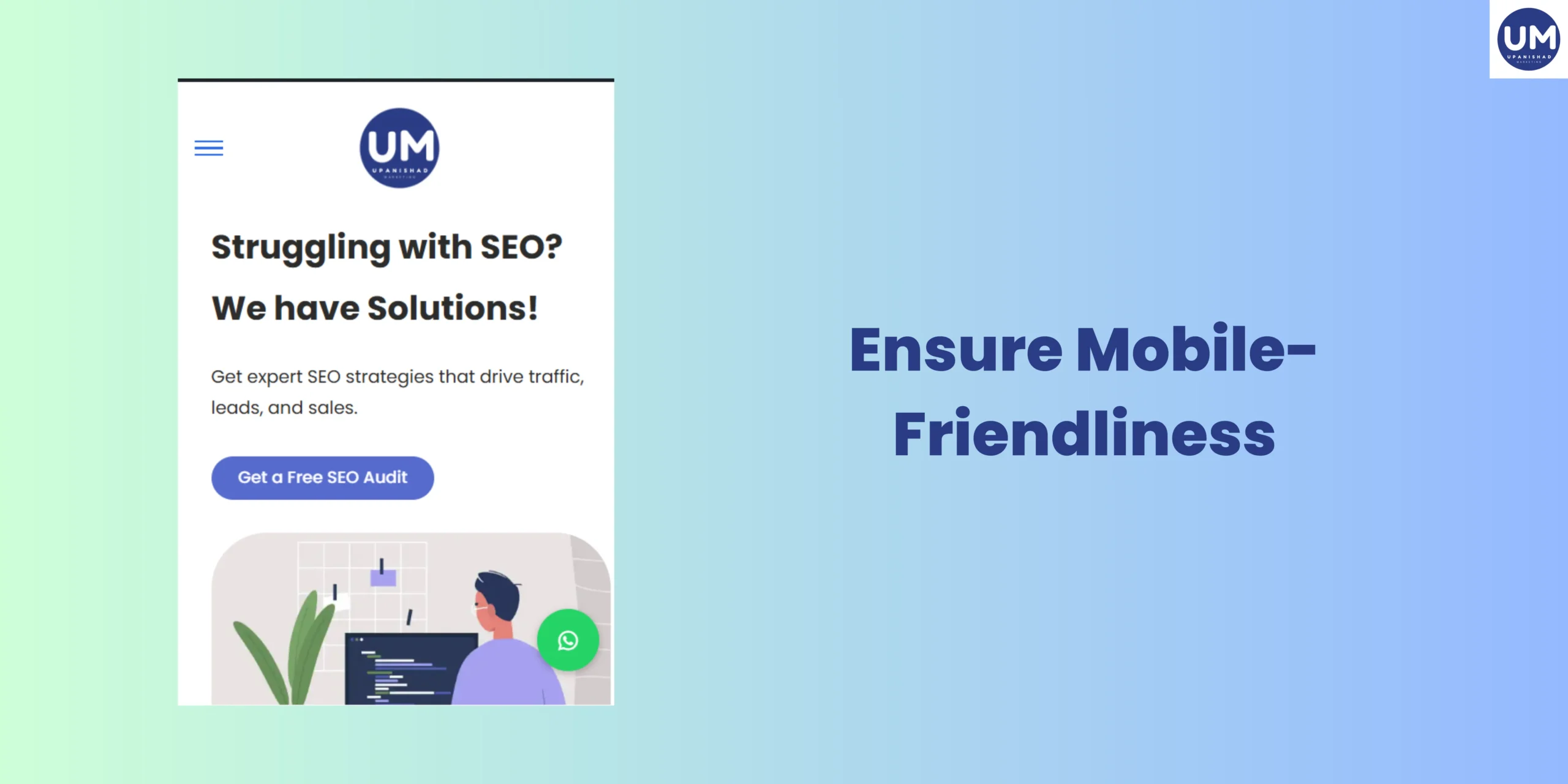
A mobile-friendly website is a website that adjusts perfectly to smaller screens like smartphones and tablets without any issues like zooming, scrolling, or broken layouts.
Why is it Important?
- Around 60% of searches happen on mobile.
- Google uses mobile-first indexing. It ranks mobile versions first.
- If the website has a bad mobile experience, then it increases the bounce rate.
Example of Mobile Optimization:
Non-Mobile Friendly Site:
- Small text and buttons.
- The Website needs zooming & horizontal scrolling on mobile.
Mobile-Friendly Site:
- Responsive design (fits all screen sizes)
- Large-size, clickable buttons
- Easy-to-read fonts
Best Practices:
- Use responsive design so the site adjusts automatically
- Make buttons and fonts touch-friendly
- Avoid pop-ups that block content on mobile.
Tools to Use:
- Google Mobile-Friendly Test (Check mobile usability)
- Google Search Console (Fix mobile issues)
Pro Tip:
When designing a website, first design for mobile then desktop.
11. Use Schema Markup
Schema markup is a very important factor to use in on-page SEO. Schema Markup helps to search engines to get extra information about our website content. It may be FAQs, reviews, products, etc. This helps to improve CTR.
Why is it Important?
- Schema Markup helps to get star ratings, FAQs, and other rich snippets in Google.
- It improves click-through rates
- It makes content stand out in search results.
Best Practices:
You can use schema for articles, products, FAQs, and reviews.
Test your markup before publishing.
Tools to Use:
- Google’s Structured Data Testing Tool (Check schema errors)
- Schema.org (Find proper schema types)
- Yoast SEO Plugin (Adds schema automatically)
Pro Tip:
You can use FAQ schema markup which shows in Google’s People Also Ask section.
Conclusion
It is important to optimize your website using on-page SEO practices, these help you to achieve long-term search engine success. You can use the above on-page SEO checklist which focuses on key elements like keyword placement, meta tags, content quality, page speed, and more. Implementing this on-page SEO checklist will help your site to rank higher, attract more organic traffic, and improve engagement.
Visit Upanishad Marketing for More.
FAQs
1. What does on-page SEO include?
On-page SEO includes the following elements:
1. Keyword optimization: Placing focus keywords naturally in content.
2. Title tags and meta descriptions: These improve ranking and CTR.
3. Header tags: These help to make structured content.
4. Image optimization: Reducing the size and adding alt text.
5. Internal linking: Connects related pages of a website for easy navigation.
6. Mobile-friendliness: Make sure your site works on all devices.
7. Page speed optimization: Reducing the loading speed of the site for reducing bounce rate.
8. Schema Markup: This helps search engines better understand our content.
2. How to check on-page SEO?
Steps to check on-page SEO:
1. Use Google Search Console to check indexing, errors, and mobile friendliness.
2. Use Google PageSpeed Insights to analyze page speed.
3. Use SEMrush and Ahrefs to run SEO audits.
4. Use the RankMath plugin (for WordPress users) to check content optimization.
5. Check meta tags, header, and keyword usage using SEO meta in 1 Click (Chrome Extension)
3. How to do proper on-page SEO?
If you want to do proper on-page SEO, then follow the below steps:
1. Find the Right Keywords
2. Optimize Titles & Meta Descriptions
3. Use Header Tags Properly
4. Write High-Quality Content
5. Improve URL Structure
6. Optimize Images
7. Enhance Internal Linking
8. Speed Up Your Website
9. Ensure Mobile-Friendliness
10. Implement Schema Markup
4. What are the 3 Cs of SEO?
The 3 C’s of SEO are critical factors that have effect on higher ranking and better online visibility:
Content: The content on the website should be high-quality, unique, engaging, and well-researched.
Code: The code of the website must be clean, fast, and well-optimized. It includes meta tags, schema makeup, structure data, etc.
Credibility: Credibility means authority and trustworthiness, which are built through backlinks, social signals, and user engagement.